C9 Setup
Setup a C9 workspace
Once you have signed up for an account with C9.io you earn the ability to start creating workspaces, think of workspaces like containers where you can store related files and code for projects, you can create as many public workspaces as you would like but as a free user you may only have ONE private workspace.
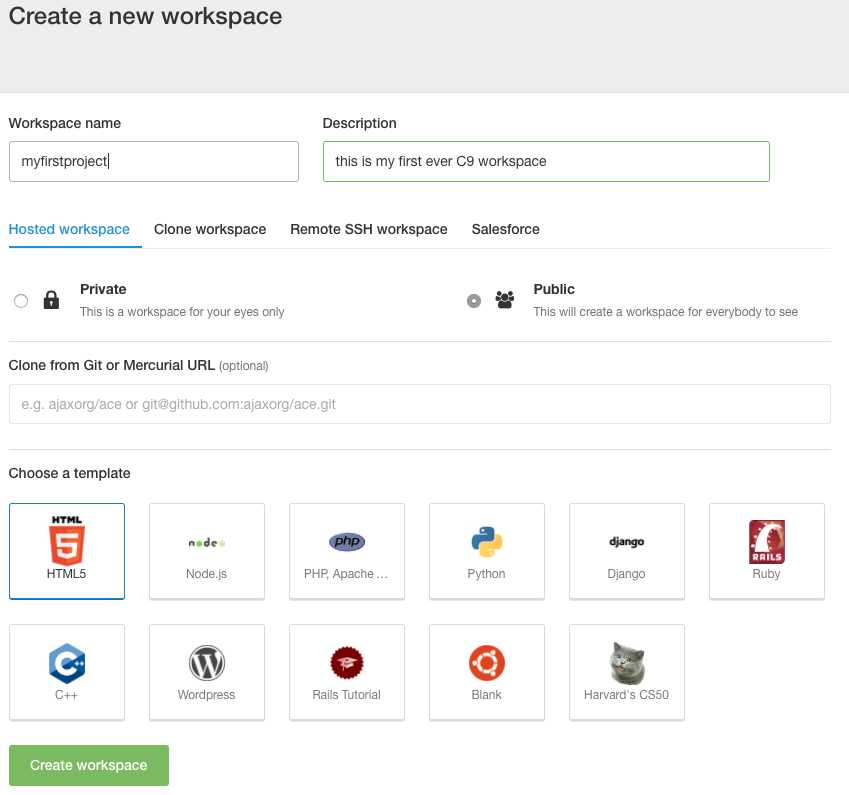
^A snapshot of an example workspace setup, notice the different options for ‘Templates’
We give out workspace a name, and a creative description, aswell as choose whether we want a private/public workspace and we then choose our template. We are also given the option to clone from Git or Mercurial URL’s.
Templates in detail
Templates in C9 are a way to remove much of the headache that comes when setting up enviornments, these template workspaces come preloaded with almost all of what you will need to get off the ground and running with your projects. Lets take a closer look.
Custom Template
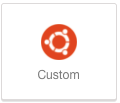
^Barebones setup, the most basic of workspaces will allow for you the be creative with a clean slate.
Ruby Template
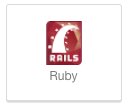
^Undertake Ruby on Rails projects without the added stress of setup.
Django Template
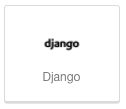
^Want to make a powerful web application? Then the Django template is for you.
wordpress Template

^Blog or content hosting site? Go with wordpress.
Node.js Template
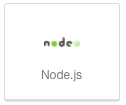
^Use this template when you’re creating a fast scalable network application.
PHP Template

^Have some PHP, Apache, or MySQL requirements? use this!
C++ Template

^A fully functional C++ enviorment prepared just for you.
HTML Template
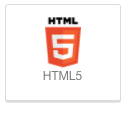
^You’ll need this template to build the websites of tomorrow.
Meteor Template
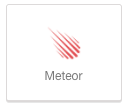
^Meteor is a fast lightweight web application development enviorment.
List of popular supported languages
JavaScript
Python
Perl
Go
Node.js
C++
C
PHP
Ruby
List of popular supported code repositories
GitHub
BitBucket
FTP
Git
Mercurial
.jpg)